Homestyler :
Homestyler Introduction
Are you on the lookout for the perfect home design tool to unleash your creativity and bring your vision to life? Look no further than Homestyler, a versatile and powerful platform designed to revolutionize the way you design your living spaces.
In this comprehensive guide, we’ll delve into the world of Homestyler, exploring its myriad features, pricing plans, customer support, security measures, and how it stacks up against its competitors. Whether you’re a novice designer embarking on your first project or a seasoned professional seeking advanced tools, join us as we navigate the landscape of home design software and discover why Homestyler is the ultimate solution for your design needs.
Features and Functionality
When choosing a home design tool, the features and functionality are crucial in determining its effectiveness and usability. Homestyler offers a range of impressive features that cater to both beginners and professionals in interior design. Here’s an in-depth look at what Homestyler brings to the table.
3D Modeling and Rendering Capabilities
Homestyler excels in 3D modeling, allowing users to create detailed and realistic representations of their design ideas. The platform’s intuitive tools make it easy to build and visualize spaces, providing a lifelike experience that helps users see exactly how their projects will look. The 3D rendering capabilities of Homestyler are robust, ensuring high-quality visuals that can be crucial for presentations or detailed planning.
Virtual Reality (VR) Support
One of Homestyler’s standout features is its support for virtual reality. This functionality allows users to immerse themselves in their designs, walking through virtual spaces to get a true sense of scale and layout. VR support is especially beneficial for clients and designers who want to experience the design firsthand before making any final decisions.
Furniture and Decor Libraries
Homestyler boasts extensive libraries filled with furniture, fixtures, and decor items. These libraries are regularly updated with new items, reflecting the latest trends in home design. Users can drag and drop these items into their designs, customizing them to fit their specific needs. This feature makes it easy to experiment with different styles and layouts without any real-world commitment.
Customization Options
Customization is key in home design, and Homestyler offers a plethora of options to tweak and modify design elements. Users can adjust colors, materials, and textures to create a personalized look. The customization tools are user-friendly, allowing even those with limited design experience to create unique and tailored spaces.
Collaboration Tools
Collaboration is made easy with Homestyler’s built-in tools. Users can share their projects with clients, team members, or friends, enabling feedback and collaborative editing. These tools are invaluable for professional designers working on team projects or for anyone seeking input on their designs.

Cost and Pricing Plans
When considering a home design tool, understanding the cost and pricing plans is essential to ensure it fits within your budget. Homestyler offers a range of pricing options to accommodate different user needs, from casual users to professional designers. Here’s a breakdown of Homestyler’s cost structure and what you get with each plan.
Free Version
Homestyler provides a robust free version that includes many of the platform’s core features. This option is perfect for beginners or casual users who want to explore home design without any financial commitment. The free version includes:
- Access to basic 3D modeling and rendering tools.
- A selection of furniture and decor items.
- Limited customization options.
- Basic collaboration tools.
Despite its limitations, the free version of Homestyler is quite powerful and offers enough functionality for simple projects.
Subscription Plans
For users who need more advanced features and greater flexibility, Homestyler offers several subscription plans. These plans are designed to cater to different levels of usage and professional requirements.
- Standard Plan
- Cost: $9.99/month or $99/year.
- Includes additional 3D modeling and rendering features.
- Expanded library of furniture and decor items.
- Enhanced customization options.
- Priority customer support.
- Suitable for hobbyists and semi-professional designers.
- Professional Plan
- Cost: $19.99/month or $199/year.
- All features of the Standard Plan.
- Advanced design tools and VR capabilities.
- Extensive furniture and decor libraries.
- Full access to collaboration tools.
- Regular updates and new feature releases.
- Ideal for professional designers and architects.
- Enterprise Plan
- Custom pricing based on specific needs.
- All features of the Professional Plan.
- Additional tools for large teams and organizations.
- Dedicated account manager.
- Tailored solutions and custom integrations.
- Best for large firms or organizations with complex design needs.
Value for Money
Homestyler’s pricing plans offer excellent value for money, especially considering the range of features and the quality of the tools provided. The free version is comprehensive enough for casual users, while the paid plans provide advanced capabilities that can significantly enhance the design process for professionals. Users can choose a plan based on their specific needs and upgrade as their requirements grow.

Customer Support
Reliable customer support is a critical aspect of any software, and Homestyler excels in providing comprehensive assistance to its users. Whether you’re a beginner or a seasoned professional, Homestyler’s customer support ensures you can make the most of the platform’s features and resolve any issues quickly. Here’s a detailed look at the customer support options available with Homestyler.
Availability of Customer Service
Homestyler offers multiple channels for customer service, ensuring users can get help when they need it. These channels include:
- Email Support: Users can contact Homestyler’s support team via email for detailed queries or issues. The response time is generally within 24-48 hours.
- Live Chat: For more immediate assistance, Homestyler provides a live chat option during business hours. This feature is particularly useful for resolving urgent issues or getting quick answers to questions.
- Phone Support: Available for Professional and Enterprise plan users, phone support allows direct communication with support representatives for more complex issues.
Response Time and Effectiveness
The effectiveness of Homestyler’s customer support is reflected in its quick response times and the quality of solutions provided. Users report high satisfaction with how efficiently their problems are addressed, particularly with the live chat and phone support options. The support team is knowledgeable and capable of handling a wide range of issues, from technical glitches to user inquiries about specific features.
Community Forums and User Groups
In addition to direct customer support, Homestyler boasts an active community of users who share tips, tutorials, and solutions in forums and user groups. These platforms are invaluable resources for users seeking peer advice or looking to learn from others’ experiences. The community forums are moderated by experienced users and sometimes by Homestyler staff, ensuring reliable information is shared.
Help Resources and Tutorials
Homestyler provides extensive help resources, including detailed tutorials, how-to guides, and video walkthroughs. These resources cover everything from basic functionality to advanced features, helping users of all skill levels improve their proficiency with the software. The availability of these resources makes it easier for users to troubleshoot issues independently and learn new techniques at their own pace.

User Reviews and Ratings
User reviews and ratings provide valuable insights into the real-world performance and user satisfaction of any software. Homestyler has garnered a variety of feedback from its users, reflecting its strengths and areas for improvement. Here’s an overview of what users are saying about Homestyler.
Aggregate User Ratings
Homestyler enjoys generally positive ratings across various platforms. On major review sites such as Trustpilot and G2, Homestyler maintains an average rating of 4 out of 5 stars. Users praise its user-friendly interface, comprehensive features, and realistic 3D rendering capabilities.
Common Praises
Users commonly highlight several aspects of Homestyler that stand out:
- Ease of Use: Many users appreciate the intuitive design and ease of navigation. The drag-and-drop functionality and straightforward layout make it accessible even for beginners.
- Feature-Rich Platform: Homestyler’s wide range of features, including 3D modeling, VR support, and extensive furniture libraries, receive high marks from users who enjoy having everything they need in one place.
- Realistic Visuals: The quality of 3D renderings and the ability to visualize designs accurately are frequently praised. Users find this feature particularly helpful for client presentations and detailed planning.
Common Complaints
While generally well-received, Homestyler has also faced some criticism from users:
- Performance Issues: Some users have reported occasional lag or slow performance, especially when working on large or complex projects.
- Limited Free Version: While the free version is robust, some users feel that certain advanced features should be more accessible without upgrading to a paid plan.
- Customer Support: Although most feedback on customer support is positive, a few users have mentioned delays in response times or difficulties in reaching support during peak hours.
Case Studies and Testimonials
Homestyler has been used successfully in various projects, from individual home renovations to professional design projects. Case studies and testimonials highlight how different users have benefited from the software. For example, a professional interior designer might share how Homestyler’s VR capabilities helped win over clients, or a homeowner could explain how the tool made their renovation project more manageable and enjoyable.

Security and Privacy
In today’s digital age, security and privacy are paramount concerns for any software user. Homestyler takes these concerns seriously, implementing robust measures to ensure that user data is protected and privacy is maintained. Here’s an overview of Homestyler’s security and privacy practices.
Data Security Measures
Homestyler employs advanced data security measures to safeguard user information. These include:
- Encryption: All data transmitted between users and Homestyler servers is encrypted using industry-standard protocols. This ensures that sensitive information, such as design plans and personal details, is protected from unauthorized access.
- Secure Servers: Homestyler’s servers are hosted in secure facilities with strict access controls and monitoring. Regular security audits are conducted to identify and address potential vulnerabilities.
Privacy Policies
Homestyler is committed to maintaining user privacy. Their privacy policy outlines how user data is collected, used, and protected. Key aspects of the privacy policy include:
- Data Collection: Homestyler collects only the necessary data required to provide and improve its services. This includes user profiles, design projects, and usage statistics.
- Data Usage: Collected data is used to enhance the user experience, such as providing personalized recommendations and improving platform functionality. Homestyler does not sell user data to third parties.
- User Control: Users have control over their data, including options to delete their accounts and associated data. Homestyler also provides settings to manage privacy preferences.
User Data Handling and Storage
Homestyler ensures that user data is handled with care and stored securely. Data storage practices include:
- Regular Backups: Homestyler performs regular data backups to prevent data loss and ensure continuity in case of system failures.
- Access Controls: Strict access controls are in place to ensure that only authorized personnel can access user data. These controls help prevent unauthorized access and potential data breaches.
- Data Anonymization: When appropriate, user data is anonymized to further protect privacy. This means that personal identifiers are removed, making it difficult to trace data back to individual users.
Compliance with Regulations
Homestyler complies with relevant data protection regulations, such as the General Data Protection Regulation (GDPR) for European users. This compliance ensures that user rights are respected and that data protection practices meet stringent international standards.
- GDPR Compliance: For users in the European Union, Homestyler adheres to GDPR requirements, providing transparency about data collection and usage, and ensuring that users can exercise their rights to access, correct, or delete their data.
- Other Regulations: Homestyler also complies with other regional data protection laws, ensuring a consistent approach to user privacy globally.
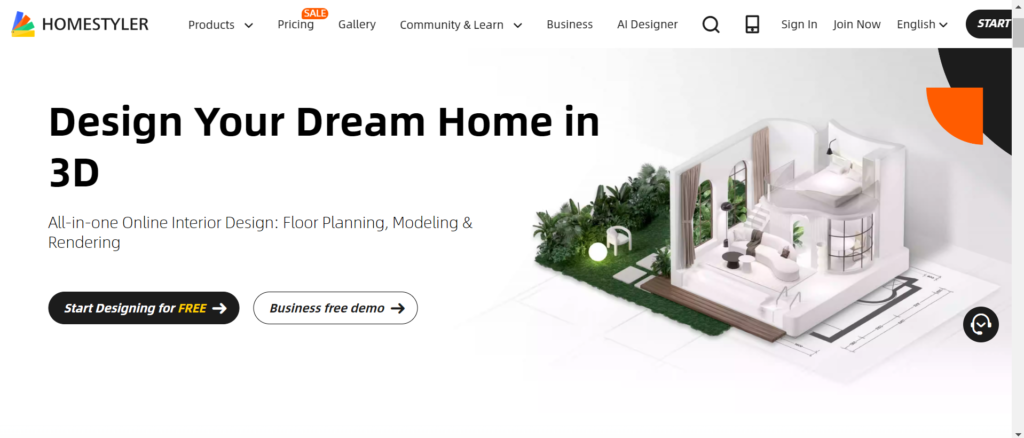
Comparison with Competitors
When selecting a home design tool, it’s essential to compare different options to find the best fit for your needs. Homestyler competes with several popular design tools in the market, each offering unique features and benefits. Here’s a comparison of Homestyler with some of its main competitors, including SketchUp and Sweet Home 3D.
Homestyler vs. SketchUp
Ease of Use
- Homestyler: Known for its user-friendly interface, Homestyler makes it easy for beginners to start designing right away. The drag-and-drop functionality and intuitive layout simplify the design process.
- SketchUp: SketchUp is powerful but has a steeper learning curve. It’s highly versatile but might be overwhelming for new users without prior design experience.
Features and Functionality
- Homestyler: Offers comprehensive 3D modeling, VR support, and extensive furniture libraries. Ideal for users looking for an all-in-one solution.
- SketchUp: Provides advanced modeling capabilities and a vast repository of user-generated models. Great for professional designers needing detailed customization.
Pricing
- Homestyler: Free version available with robust features, and affordable subscription plans.
- SketchUp: Free version is limited; professional version is more expensive but offers extensive tools and plugins.
Homestyler vs. Sweet Home 3D
Ease of Use
- Homestyler: Simplifies the design process with an easy-to-navigate interface suitable for all skill levels.
- Sweet Home 3D: Also user-friendly but with a more straightforward feature set, which might appeal to users looking for basic design capabilities.
Features and Functionality
- Homestyler: Includes advanced features like VR support and high-quality 3D rendering. Regular updates add new items to the furniture library.
- Sweet Home 3D: Focuses on essential design tools and 3D visualization. It’s less feature-rich but provides all necessary tools for basic home design projects.
Pricing
- Homestyler: Offers a free version with optional paid plans for advanced features.
- Sweet Home 3D: Free and open-source, with a paid version offering additional furniture and textures.
Homestyler vs. Other Competitors
Compatibility and Integration
- Homestyler: Compatible with multiple devices, including desktop and mobile. Integrates well with various file formats.
- Other Competitors: Some tools may be limited to desktop use or lack integration with other design software.
Customer Support
- Homestyler: Provides comprehensive support through email, chat, and phone (for premium users). Also has a strong community forum.
- Other Competitors: Varies widely; some may offer extensive support, while others rely on community forums and limited direct support.
Performance
- Homestyler: Generally performs well, though some users report occasional lag with large projects. Regular updates help improve performance.
- Other Competitors: Performance can vary; some tools are highly optimized, while others may struggle with larger designs.
Unique Selling Points of Homestyler
- All-in-One Solution: Homestyler combines ease of use with powerful features, making it suitable for both beginners and professionals.
- VR Support: Standout feature that allows users to experience designs in virtual reality, providing a more immersive design experience.
- Regular Updates: Continual improvements and additions to the furniture library keep the tool up-to-date with the latest design trends.

Conclusion
Choosing the right home design tool can significantly impact the efficiency and quality of your design projects. Homestyler offers a well-rounded package with its user-friendly interface, extensive features, and flexible pricing plans. Whether you are a beginner looking to explore home design or a professional seeking advanced tools and realistic 3D rendering capabilities, Homestyler provides a comprehensive solution that caters to diverse needs.
In this blog post, we have explored various aspects of Homestyler, including its ease of use, feature set, pricing, customer support, security measures, and how it stacks up against competitors like SketchUp and Sweet Home 3D. Homestyler’s standout features, such as VR support and regular updates, ensure it remains a top choice for many users.
For those seeking a powerful yet accessible home design tool, Homestyler is an excellent option. Its blend of functionality and affordability makes it suitable for a wide range of design projects, from simple room makeovers to complex architectural plans. By choosing Homestyler, you can confidently bring your design visions to life with ease and precision.

