SentryPC
SentryPC Introduction
SentryPC is a robust and versatile monitoring software designed to help parents, employers, and educators manage and monitor computer usage. With the increasing reliance on digital devices, it’s crucial to ensure that they are used responsibly and productively. SentryPC offers a comprehensive suite of features that enable users to track activities, block inappropriate content, and set usage limits, making it an ideal choice for those looking to maintain control over computer usage.
To use this excellent product
SentryPC stands out in the crowded market of monitoring software due to its user-friendly interface, extensive monitoring capabilities, and customizable control options. Whether you’re a parent concerned about your child’s online activities, an employer needing to ensure productivity, or an educator looking to maintain a safe digital environment for students, SentryPC provides the tools you need to achieve your goals.
In this blog post, we’ll delve into the various features and benefits of SentryPC, comparing it to other similar products to help you make an informed decision. From installation and setup to pricing and customer support, we will cover everything you need to know about SentryPC.
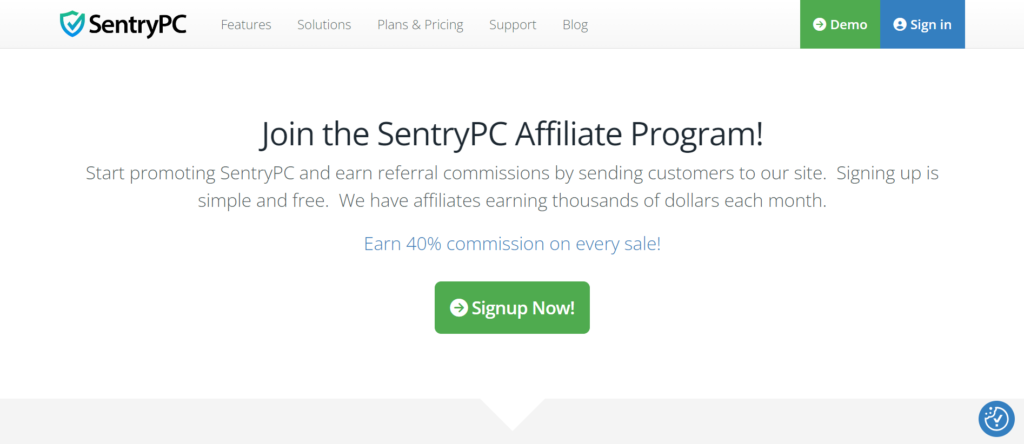
Features
SentryPC is packed with a wide range of features designed to provide comprehensive monitoring and control over computer usage. Here are the key features that make SentryPC an excellent choice for both personal and professional use:
- Activity Monitoring
- SentryPC allows you to monitor all user activities, including websites visited, applications used, keystrokes typed, and more. This feature helps in keeping track of how the computer is being used.
- Website and Application Blocking
- With SentryPC, you can block access to specific websites and applications. This ensures that inappropriate or non-productive content is restricted, enhancing both security and productivity.
- Time Management
- SentryPC provides tools to set time limits on computer usage. You can specify allowed usage times and durations, making it perfect for parents managing their children’s screen time or employers regulating work hours.
- Screenshots
- The software captures periodic screenshots of the computer screen, giving you a visual record of activities. This feature is particularly useful for detailed monitoring and review.
- Keyword Alerts
- SentryPC can send you alerts when specific keywords are typed or accessed. This feature is invaluable for detecting potentially harmful or inappropriate behavior.
- Remote Management
- One of the standout features of SentryPC is its remote management capability. You can monitor and control computers from anywhere with internet access, making it highly convenient for managing multiple devices.
- Detailed Reporting
- SentryPC generates detailed reports on user activity, providing insights into usage patterns and behaviors. These reports can be customized and scheduled, ensuring you receive the information you need when you need it.
- Stealth Operation
- The software can operate in stealth mode, running invisibly in the background. This ensures that monitoring is discreet and does not interfere with normal computer usage.
- User Access Controls
- SentryPC allows you to create multiple user accounts with customized permissions and restrictions. This flexibility ensures that each user has access only to the features and content appropriate for them.
- Data Security
- SentryPC employs robust security measures to protect the data it collects. This ensures that sensitive information remains secure and confidential.
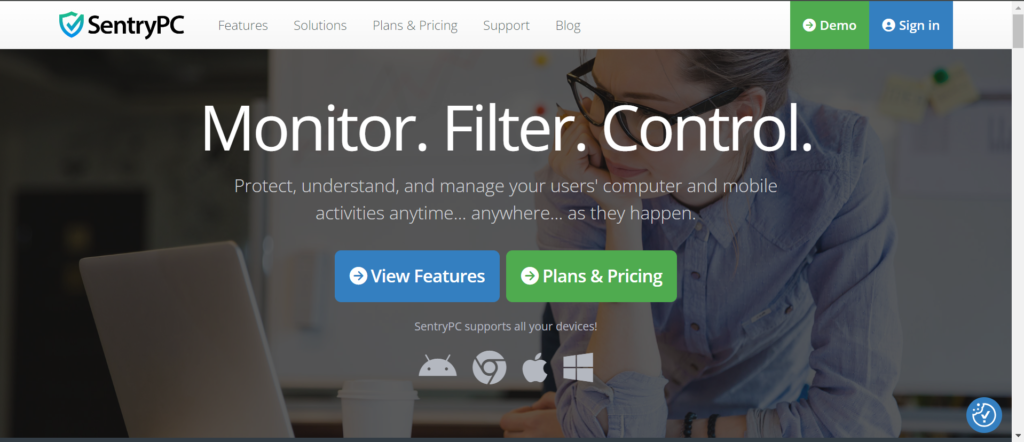
User Interface
The user interface of SentryPC is designed to be intuitive and user-friendly, ensuring that users can easily navigate and utilize the software’s extensive features. A well-designed interface is crucial for monitoring software, as it directly impacts the ease of setup, configuration, and daily use. Here’s a closer look at what you can expect from the SentryPC user interface:
- Dashboard
- The SentryPC dashboard is the central hub where you can access all the monitoring and control features. It provides a clean and organized overview of system status, user activities, and alerts, making it easy to get a quick snapshot of what’s happening on monitored devices.
- Navigation
- The navigation within SentryPC is straightforward, with clearly labeled tabs and menus. You can easily switch between different sections, such as activity logs, settings, and reports, without getting lost in complicated menus.
- Customization
- SentryPC allows a high degree of customization in its interface. Users can adjust the layout and preferences to suit their specific needs, ensuring that the most relevant information is always front and center.
- Real-Time Updates
- The interface supports real-time updates, allowing you to see user activities as they happen. This feature is particularly useful for immediate monitoring and quick responses to any concerning activities.
- Reporting Tools
- The reporting section of the interface is comprehensive yet easy to use. You can generate and view detailed reports with just a few clicks, and the data is presented in a clear and understandable format.
- Alerts and Notifications
- The alerts and notifications settings are easily accessible and customizable through the interface. You can set up specific triggers for alerts, ensuring you are immediately notified of any important or suspicious activities.
- Remote Access
- SentryPC’s interface supports remote access, allowing you to monitor and control devices from any location with internet access. The remote access tools are seamlessly integrated, making it easy to manage multiple devices without needing to be physically present.
- Help and Support
- Integrated help and support options are readily available within the interface. Whether you need quick tips or detailed guides, SentryPC provides accessible resources to assist you.

Installation and Setup
Installing and setting up SentryPC is a straightforward process designed to get you up and running quickly. Whether you’re a tech-savvy individual or a beginner, SentryPC provides a seamless installation experience. Here’s a step-by-step guide to help you through the process:
- Downloading the Software
- To begin, visit the official SentryPC website and download the installation file. Ensure you download the correct version compatible with your operating system.
- Running the Installer
- Once the download is complete, open the installer file to start the installation process. Follow the on-screen prompts to proceed through the setup wizard.
- Accepting the License Agreement
- During the installation, you will be prompted to read and accept the license agreement. It’s important to review the terms and conditions before proceeding.
- Choosing the Installation Location
- The installer will ask you to choose the location where SentryPC will be installed. You can select the default location or specify a different directory according to your preference.
- Configuring Initial Settings
- After installation, you will be guided through the initial setup. This includes creating an administrator account and setting up a secure password to protect access to SentryPC.
- Installing on Additional Devices
- If you need to monitor multiple devices, SentryPC allows you to install the software on each device you wish to monitor. Follow the same installation steps for each additional device.
- Remote Installation Option
- SentryPC offers a remote installation option, enabling you to install the software on other devices without physical access. This is particularly useful for managing a network of computers in different locations.
- Configuring Monitoring and Control Settings
- Once installed, you can configure the monitoring and control settings according to your needs. This includes setting up activity tracking, website blocking, time management, and more.
- Connecting to the Dashboard
- After configuration, connect to the SentryPC dashboard using your administrator credentials. This is where you can manage and monitor all connected devices from a single interface.
- Testing the Setup
- It’s a good idea to test the setup by performing some monitored activities and checking if SentryPC records them accurately. This ensures that everything is working correctly before full deployment.
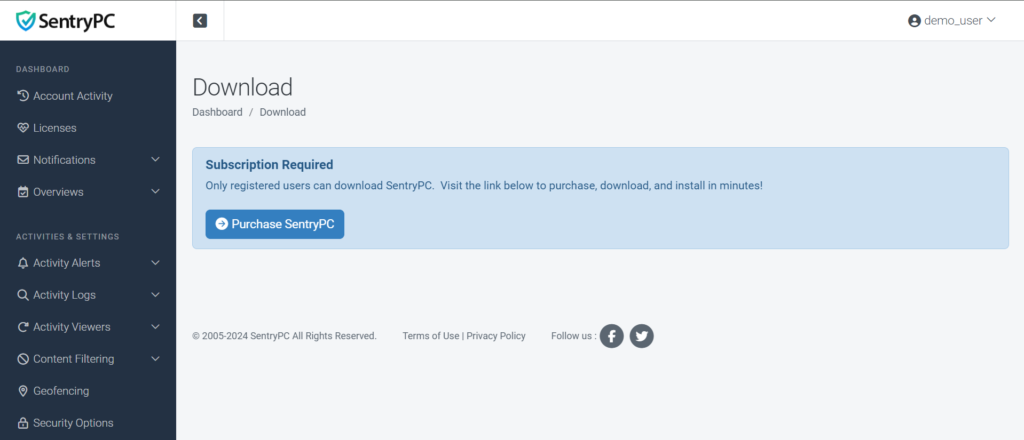
Compatibility
SentryPC is designed to be highly compatible with a wide range of devices and operating systems, ensuring that you can monitor and control computer usage across various platforms. Here’s a detailed look at the compatibility aspects of SentryPC:
- Supported Operating Systems
- SentryPC is compatible with both Windows and macOS operating systems. This broad compatibility ensures that whether you are using a PC or a Mac, you can benefit from the comprehensive monitoring features of SentryPC.
- Windows Compatibility
- SentryPC supports various versions of Windows, including Windows 10, Windows 8, Windows 7, and Windows Vista. This ensures that even older systems can be effectively monitored and controlled using SentryPC.
- macOS Compatibility
- For Mac users, SentryPC is compatible with macOS versions 10.12 (Sierra) and later. This includes macOS 10.15 (Catalina), macOS 11 (Big Sur), and the latest versions, ensuring robust support for Apple devices.
- Cross-Platform Monitoring
- One of the key strengths of SentryPC is its ability to provide cross-platform monitoring. This means you can monitor and manage both Windows and macOS devices from a single dashboard, streamlining the process for users who have a mix of different operating systems.
- Browser Compatibility
- SentryPC’s web-based dashboard is accessible through all major web browsers, including Google Chrome, Mozilla Firefox, Safari, and Microsoft Edge. This flexibility allows you to manage your monitored devices from any browser without compatibility issues.
- Mobile Device Compatibility
- While SentryPC is primarily designed for desktop and laptop computers, its web dashboard is optimized for mobile devices. This means you can check on your monitored systems and adjust settings from your smartphone or tablet, providing on-the-go access.
- Third-Party Software Integration
- SentryPC can work alongside various third-party security and productivity software. It does not interfere with antivirus programs, VPNs, or other essential software, ensuring smooth operation without conflicts.
- Network Compatibility
- SentryPC is designed to work efficiently on different types of networks, whether you are using a home Wi-Fi network, a corporate LAN, or a school network. This adaptability makes it suitable for various environments, from home use to large organizations.
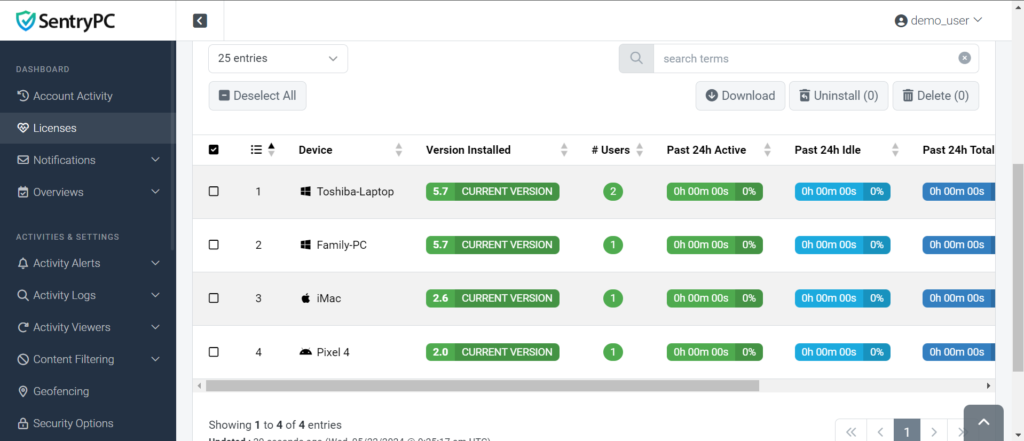
Monitoring Capabilities
SentryPC offers robust monitoring capabilities that allow you to keep a detailed record of all computer activities. Whether you’re a parent, employer, or educator, SentryPC provides the tools you need to ensure responsible and productive computer use. Here’s an overview of the key monitoring features of SentryPC:
- Real-Time Activity Monitoring
- SentryPC monitors all user activities in real-time, providing instant updates on what users are doing on their computers. This includes websites visited, applications used, and files accessed, allowing for comprehensive oversight.
- Website Monitoring
- The software logs all websites visited, including URLs and timestamps. This feature helps you track internet usage and ensures that inappropriate or non-productive sites are identified and addressed.
- Application Monitoring
- SentryPC tracks all applications and programs used on the computer. You can see which applications are being used, for how long, and at what times, helping to ensure that only approved software is utilized.
- Keystroke Logging
- Keystroke logging records all typed keys, including in chat conversations, emails, and documents. This feature is useful for understanding user communication and identifying any potentially harmful behavior.
- Screenshot Capturing
- SentryPC periodically captures screenshots of the computer screen, providing a visual record of activities. This feature helps in verifying user actions and gathering evidence of inappropriate behavior.
- File and Document Tracking
- The software monitors files accessed, modified, or deleted on the computer. This feature is essential for ensuring the integrity of important documents and preventing unauthorized changes.
- Chat and Email Monitoring
- SentryPC logs chat conversations and email activities across various platforms. This helps in monitoring communication and protecting against inappropriate or harmful interactions.
- USB and External Device Monitoring
- The software tracks the usage of USB drives and other external devices. This feature helps in preventing data theft and unauthorized data transfers.
- Alert Notifications
- SentryPC can be configured to send alert notifications for specific activities, such as accessing blocked websites or using certain keywords. These alerts help you respond quickly to potential issues.
- Detailed Reporting
- The software generates detailed reports of all monitored activities. These reports can be customized and scheduled, providing you with the necessary insights to make informed decisions.
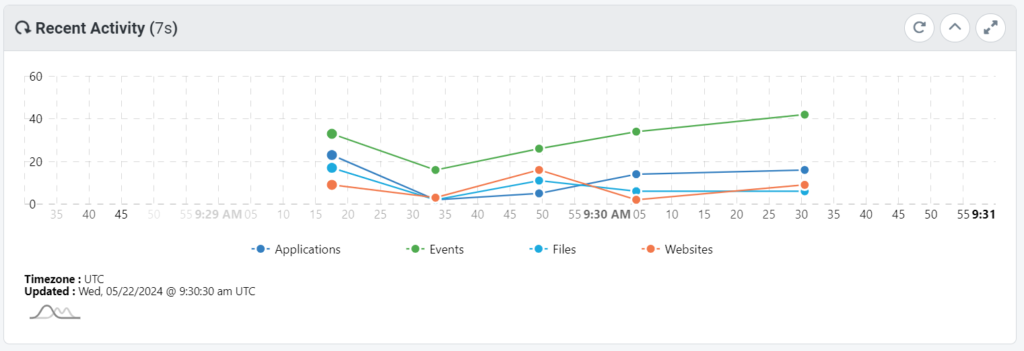
Security and Privacy
When it comes to monitoring software, security and privacy are paramount. SentryPC takes both aspects seriously, ensuring that your data is protected and that the software operates discreetly. Here’s how SentryPC addresses security and privacy concerns:
- Data Encryption
- SentryPC uses advanced encryption protocols to secure all data collected during monitoring. This ensures that sensitive information, such as keystrokes and activity logs, is protected from unauthorized access.
- Secure Data Storage
- The data collected by SentryPC is stored securely on its servers, with stringent access controls in place. This means only authorized users can access the monitored information, providing peace of mind that your data is safe.
- Privacy Controls
- SentryPC offers robust privacy controls to ensure that the software complies with privacy regulations and policies. You can customize monitoring settings to balance the need for oversight with respect for user privacy.
- Stealth Operation Mode
- One of the key privacy features of SentryPC is its ability to operate in stealth mode. The software runs invisibly in the background, preventing users from being aware that they are being monitored. This feature is crucial for ensuring unbiased and accurate monitoring.
- User Access Management
- SentryPC allows you to set up multiple user accounts with varying levels of access. This means you can restrict access to sensitive data to only those who need it, ensuring that privacy is maintained within your organization.
- Compliance with Legal Standards
- SentryPC is designed to comply with various legal standards and regulations regarding monitoring and data collection. This includes adherence to data protection laws, ensuring that your use of the software is legally sound.
- Regular Security Updates
- The development team behind SentryPC regularly updates the software to address new security threats and vulnerabilities. This ensures that your monitoring system remains secure and up-to-date with the latest security measures.
- Audit Logs
- SentryPC maintains detailed audit logs of all monitoring activities and access attempts. This helps in maintaining transparency and accountability, allowing you to review who accessed what information and when.
- Remote Wipe Capability
- In case a monitored device is lost or stolen, SentryPC offers a remote wipe feature. This allows you to remotely erase all monitored data from the device, ensuring that sensitive information does not fall into the wrong hands.
- User Notification Options
- While SentryPC can operate discreetly, it also provides options to notify users about monitoring. This transparency can help in environments where informing users about monitoring is a legal or ethical requirement.
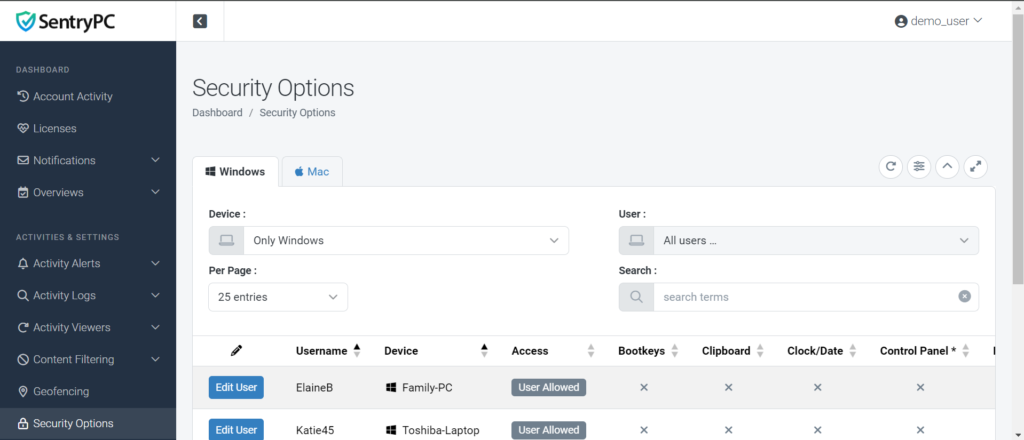
Customer Support
Customer support plays a crucial role in the overall experience of using monitoring software like SentryPC. Whether you have questions about installation, need assistance with configuration, or encounter technical issues, reliable customer support ensures that you receive timely assistance. Here’s how SentryPC delivers on customer support:
- Dedicated Support Team
- SentryPC has a dedicated team of support professionals ready to assist you with any questions or concerns you may have. Whether you reach out via email, phone, or live chat, you can expect prompt and knowledgeable assistance.
- Comprehensive Knowledge Base
- The SentryPC website features a comprehensive knowledge base with articles, tutorials, and troubleshooting guides. This resource provides answers to common questions and helps users troubleshoot issues on their own.
- 24/7 Availability
- SentryPC offers round-the-clock customer support, ensuring that assistance is available whenever you need it. Whether you’re in a different time zone or facing an urgent issue outside of regular business hours, you can rely on SentryPC’s support team for help.
- Responsive Communication
- SentryPC prioritizes responsive communication, ensuring that your inquiries are addressed promptly. Whether you submit a support ticket or reach out via live chat, you can expect timely responses from knowledgeable support representatives.
- Remote Assistance
- In cases where hands-on assistance is required, SentryPC offers remote assistance options. This allows support technicians to connect to your device remotely and troubleshoot issues directly, minimizing downtime and ensuring a quick resolution.
- User Forums and Communities
- SentryPC fosters a sense of community among users by providing user forums and online communities. Here, users can share tips, ask questions, and engage with fellow users, creating a supportive environment for troubleshooting and collaboration.
- Feedback Mechanisms
- SentryPC actively solicits feedback from users to continually improve its software and support services. Whether through surveys, feedback forms, or direct communication, your input is valued and used to enhance the overall user experience.
- Compliance Assistance
- SentryPC provides assistance with compliance-related inquiries, helping users navigate legal and regulatory requirements related to monitoring and data protection. Whether you’re concerned about GDPR compliance or industry-specific regulations, SentryPC’s support team can provide guidance.
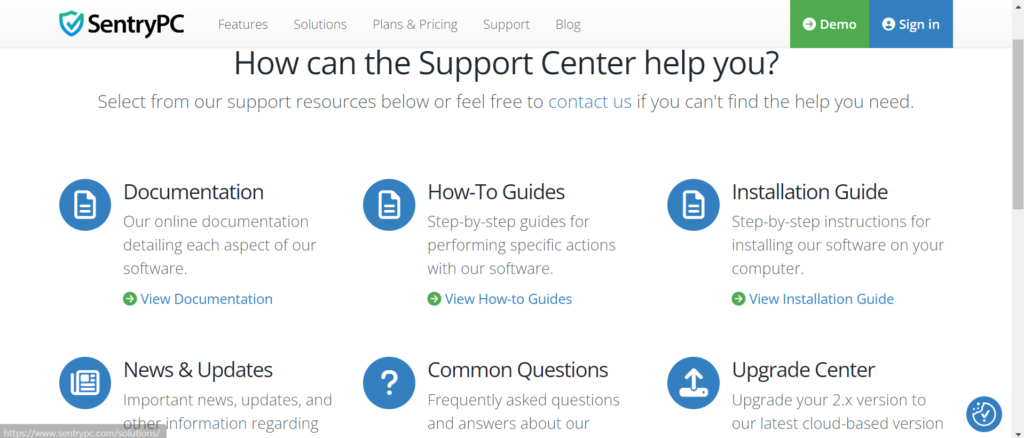
Pricing and Plans
When considering monitoring software like SentryPC, understanding the pricing and available plans is essential for making an informed decision. SentryPC offers flexible pricing options tailored to different user needs. Here’s what you need to know about SentryPC’s pricing and plans:
- Subscription Plans
- SentryPC offers subscription-based pricing, with plans available on a monthly or annual basis. This flexibility allows you to choose the subscription duration that best suits your needs and budget.
- Tiered Pricing Structure
- SentryPC offers multiple tiers of service, each with varying features and capabilities. Whether you’re a parent monitoring a single device or an employer overseeing a large fleet of computers, there’s a plan that fits your requirements.
- Basic Plan
- The Basic plan is ideal for individuals and small businesses looking for essential monitoring features at an affordable price. It typically includes core features such as activity monitoring, website blocking, and basic reporting.
- Standard Plan
- The Standard plan builds upon the Basic plan, offering additional features such as keystroke logging, application blocking, and more advanced reporting capabilities. This plan is suitable for users with more extensive monitoring needs.
- Premium Plan
- The Premium plan is the most comprehensive option, offering all the features of the Basic and Standard plans, plus additional perks such as remote management, mobile device compatibility, and priority customer support.
- Custom Plans
- For enterprise customers or those with specific requirements, SentryPC offers custom plans tailored to individual needs. These plans may include additional features, customization options, and volume discounts.
- Free Trial
- SentryPC typically offers a free trial period, allowing you to test out the software and its features before committing to a subscription. This trial period gives you a chance to evaluate whether SentryPC meets your monitoring needs.
- Transparent Pricing
- SentryPC prides itself on transparent pricing, with clear information available on its website. You can easily compare the features and pricing of different plans to determine the best fit for your requirements.
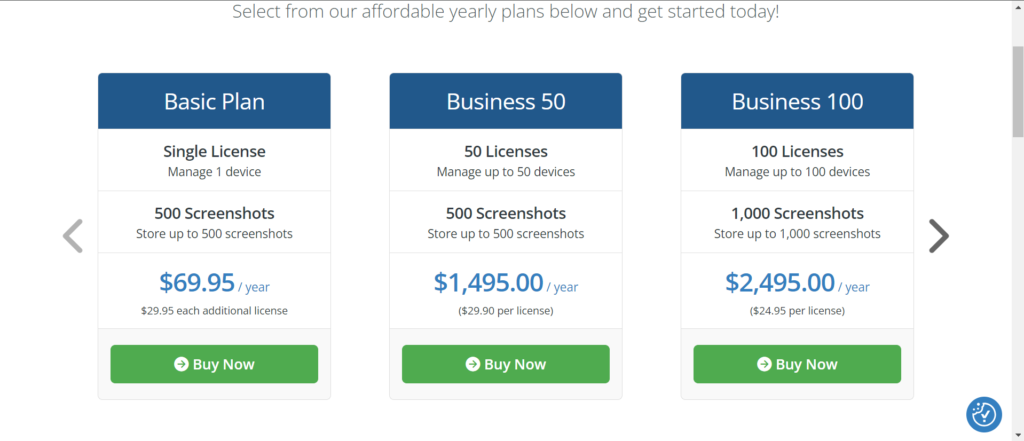
Pros and Cons
When evaluating monitoring software like SentryPC, it’s essential to consider both the advantages and drawbacks to make an informed decision. Here’s a breakdown of the pros and cons of using SentryPC:
Pros:
- Comprehensive Monitoring: SentryPC offers extensive monitoring capabilities, allowing you to track user activities, block inappropriate content, and manage computer usage effectively.
- User-Friendly Interface: The software features an intuitive and user-friendly interface, making it easy to navigate and utilize its various features without extensive training.
- Cross-Platform Compatibility: SentryPC is compatible with both Windows and macOS operating systems, as well as mobile devices, providing flexibility in monitoring across different platforms.
- Flexible Pricing Options: With tiered pricing plans and customizable options, SentryPC offers flexibility in choosing a plan that aligns with your monitoring needs and budget.
- Remote Management: SentryPC enables remote monitoring and management, allowing you to oversee computer usage from anywhere with internet access, enhancing convenience and accessibility.
- Strong Security Measures: The software employs advanced encryption protocols and secure data storage to protect monitored information, ensuring the security and privacy of user data.
Cons:
- Learning Curve: While SentryPC’s interface is user-friendly, some users may still experience a learning curve, especially when initially setting up and configuring the software.
- Resource Consumption: Running monitoring software in the background may consume system resources, potentially impacting computer performance, particularly on older or less powerful devices.
- Potential Privacy Concerns: While SentryPC prioritizes user privacy, the monitoring nature of the software may raise privacy concerns among users who are uncomfortable with being monitored.
- Limited Mobile Features: While SentryPC offers mobile device compatibility, its features for mobile monitoring may be more limited compared to desktop monitoring, potentially restricting monitoring capabilities on mobile devices.
- Subscription-Based Model: SentryPC operates on a subscription-based pricing model, which may be a drawback for users who prefer one-time purchases or are hesitant about ongoing subscription commitments.
Conclusion
In conclusion, SentryPC offers a comprehensive solution for monitoring and managing computer usage across various platforms. With its extensive features, user-friendly interface, and strong security measures, SentryPC provides individuals, parents, employers, and educators with the tools they need to ensure responsible and productive computer usage.
Throughout this blog post, we’ve explored the various aspects of SentryPC, including its features, compatibility, security, customer support, pricing, and pros and cons. By understanding these factors, you can make an informed decision about whether SentryPC is the right monitoring software for your needs.
Whether you’re looking to protect your family from online threats, increase productivity in the workplace, or maintain a safe digital environment in educational settings, SentryPC offers the flexibility and functionality to meet your requirements.
With transparent pricing, flexible plans, and dedicated customer support, SentryPC stands out as a reliable and trustworthy monitoring solution. Take advantage of the free trial period to experience SentryPC’s features firsthand and see how it can benefit you.
In today’s digital age, monitoring and managing computer usage is more important than ever. With SentryPC, you can have peace of mind knowing that you have a powerful tool at your disposal to ensure responsible and productive computer usage for yourself, your family, or your organization.

